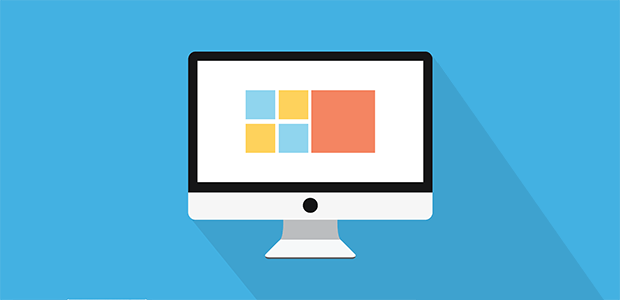
Yapay Zeka Destekli Sağlık Uygulamaları
Yapay Zeka Genel admin 2025-07-11 16:42:38
Yapay zekanın sağlık sektöründeki uygulamaları, tanı, tedavi ve hasta takibinde sunduğu avantajlar....
Devamını Oku
Denetimli ve Denetimsiz Öğrenme Farkları
Derin Öğrenme admin 2025-07-11 16:42:38
Denetimli ve denetimsiz öğrenme algoritmalarının farkları, avantajları ve kullanım alanları detaylıca anlatılmaktadır....
Devamını Oku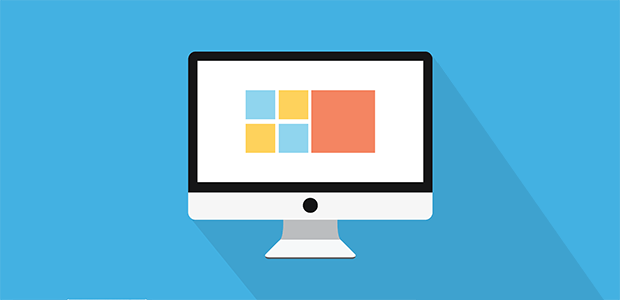
Convolutional Neural Networks (CNN) Nedir?
Derin Öğrenme admin 2025-07-11 16:42:38
CNN mimarisi, özellikle görüntü işleme ve tanıma alanında yaygın olarak kullanılmaktadır. Temel yapısı ve avantajları bu...
Devamını Oku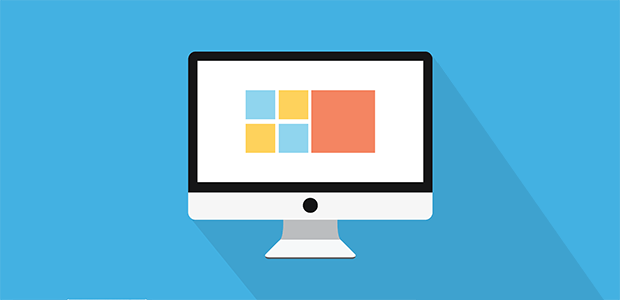
Chatbotlar ve Dil Modelleri
Doğal Dil İşleme admin 2025-07-11 16:42:38
Chatbot teknolojileri ve büyük dil modellerinin (GPT, BERT) günümüzdeki rolü ve geleceği....
Devamını Oku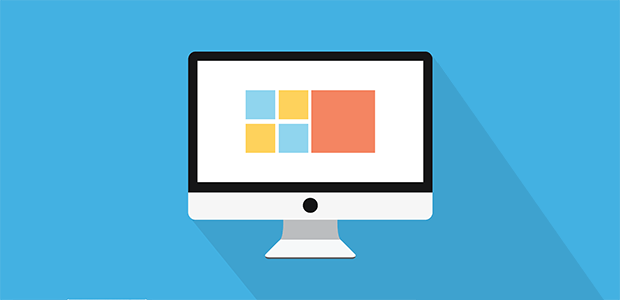
Yapay Zekada Etik Sorunlar
Yapay Zeka Etiği admin 2025-07-11 16:42:38
Yapay zekanın etik, güvenlik ve toplumsal etkileri, karar verme süreçlerinde şeffaflık ve adalet....
Devamını Oku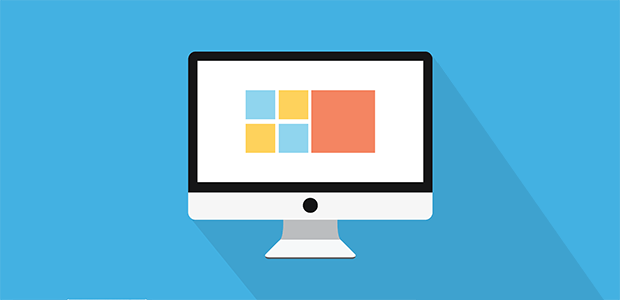
Veri Görselleştirme Teknikleri
Veri Bilimi admin 2025-07-11 16:42:38
Veri görselleştirme, analiz sonuçlarının anlaşılır şekilde sunulmasını sağlar. Popüler araçlar ve teknikler bu yazıda....
Devamını Oku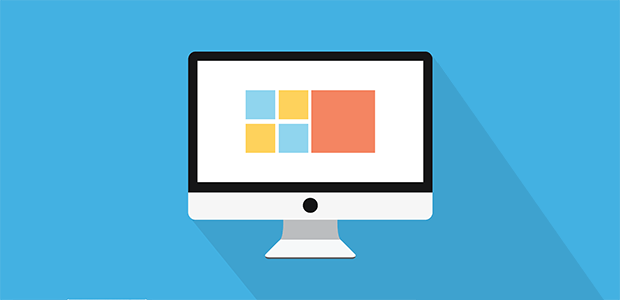
Otonom Araçlar ve Algoritmalar
Robotik admin 2025-07-11 16:42:38
Otonom araçlarda kullanılan yapay zeka algoritmaları ve gerçek dünya uygulamaları....
Devamını Oku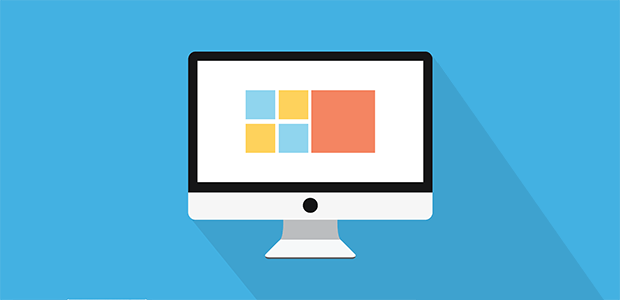
Transfer Learning (Aktarım Öğrenmesi) Nedir?
Derin Öğrenme admin 2025-07-11 16:42:38
Transfer learning, önceden eğitilmiş modellerin yeni problemlere uygulanmasını sağlar. Avantajları ve örnekleri....
Devamını Oku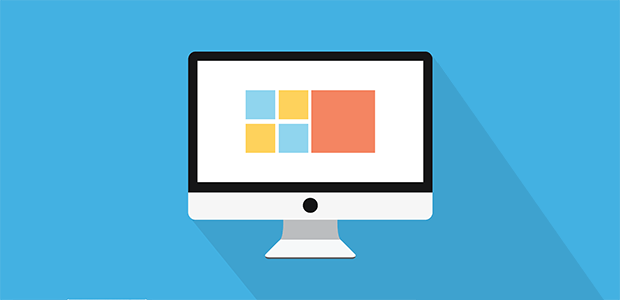
Büyük Dil Modellerinin Toplumsal Etkileri
Doğal Dil İşleme admin 2025-07-11 16:42:38
Büyük dil modellerinin (GPT, BERT) toplumsal etkileri, etik sorunlar ve fırsatlar....
Devamını Oku